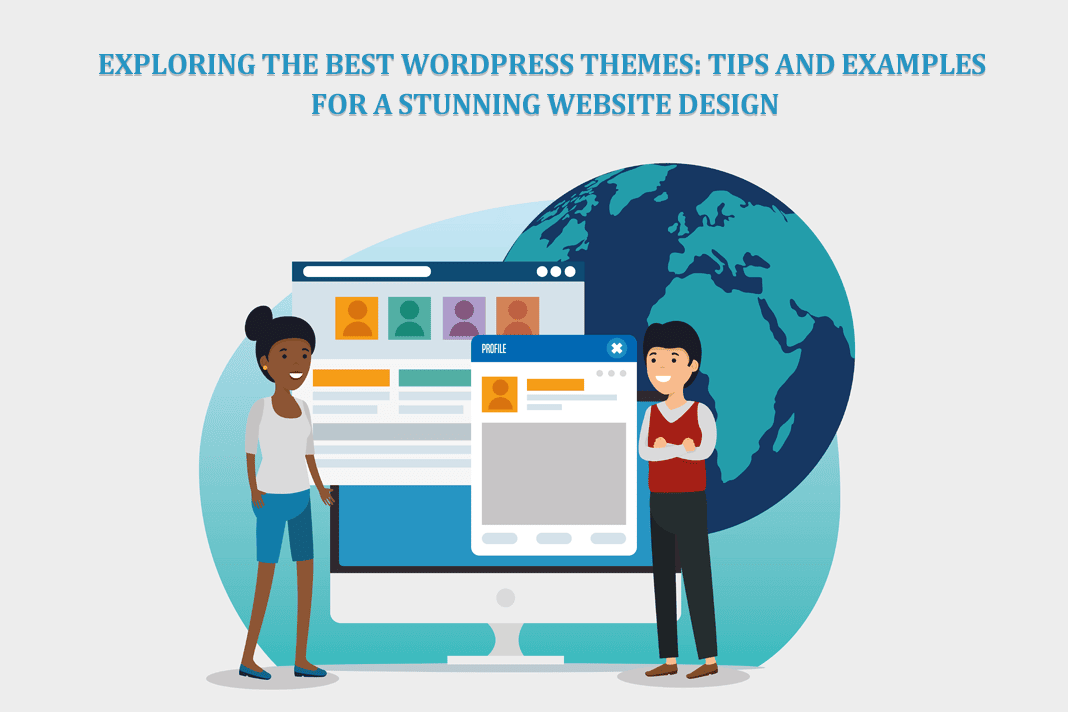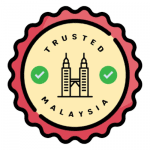Building a stunning website design can be a thrilling and rewarding experience, and a suitable WordPress theme is your ticket to success.
In this guide, we’ll take you on a journey of exploration, unveiling tips and examples that will empower you to create a visually captivating and highly functional website.
From determining your website’s purpose to checking for browser compatibility, we’ll provide expert advice on making the right choices.
Get ready to unlock the secrets of the best WordPress themes and discover how they can transform your website into a stunning digital masterpiece. We’ll further explore some examples of stunning WordPress themes across different categories. Let’s dive in!
Top 5 Stunning WordPress Themes
1. Divi

Divi is a trendy and versatile WordPress theme known for its powerful visual builder and extensive customization options. With Divi, you can create stunning and unique layouts using a drag-and-drop interface, eliminating the need for coding knowledge.
It offers a vast library of pre-built templates and modules, making it suitable for various websites. In addition, Divi provides flexibility in design with options for customizing colors, fonts, spacing, and more.
With its responsive design, SEO optimization, and seamless integration with popular plugins, Divi empowers users to build visually beautiful and highly functional websites quickly.
2. Astra
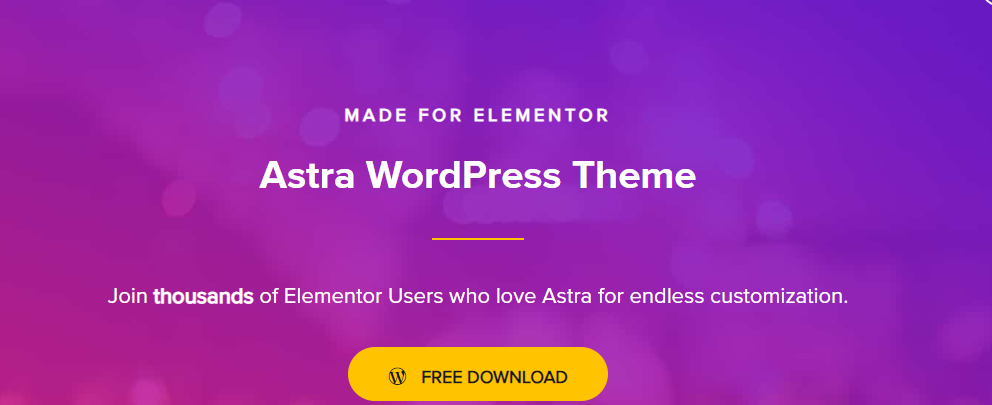
Astra is a lightweight and versatile WordPress theme that excels in speed and performance. In addition, it offers many customization options, making it suitable for various websites.
With Astra, you can easily customize the layout, typography, colors, and more to match your brand’s style. In addition, it integrates seamlessly with popular page builders, allowing you to create unique and stunning designs without any coding knowledge. Astra is also highly optimized for SEO, ensuring better visibility in search engines.
Its responsive design ensures a seamless user experience across different devices. Overall, Astra is a powerful theme that combines flexibility, speed, and customization options for creating unique websites.
3. Avada

Avada is a prevalent and versatile WordPress theme known for its extensive customization options and flexibility. It offers a powerful Fusion Builder, allowing you to create unique layouts and designs using a drag-and-drop interface.
Avada provides a vast collection of pre-built demo websites across various industries and niches, making it suitable for multiple purposes, including corporate sites, portfolios, online stores, and more.
With its responsive design, built-in mega menu, advanced typography options, and compatibility with popular plugins like WooCommerce and Yoast SEO, Avada empowers users to create stunning and functional websites without requiring advanced coding skills.
4. Hestia
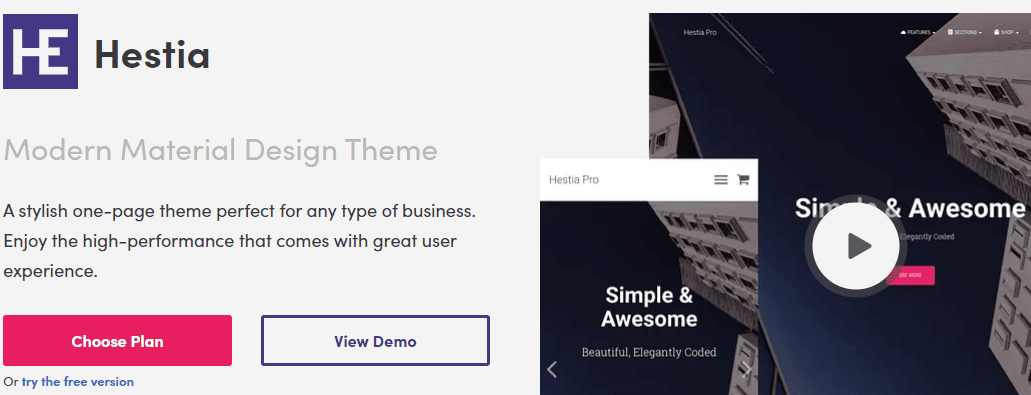
Hestia is a modern and stylish WordPress theme for startups, small businesses, and creative agencies. It offers a clean and professional design focusing on simplicity and user-friendliness.
Hestia comes with a one-page layout option, allowing you to showcase your content in a streamlined and visually appealing manner. In addition, it integrates seamlessly with popular page builders like Elementor, offering flexibility in customizing your website’s layout and design.
It is also incorporated with all WooCommerce plugins like WooCommerce banner, making it suitable for e-commerce websites. With its responsive design, SEO optimization, and easy customization options, Hestia enables users to create stunning functions.
5. OceanWP
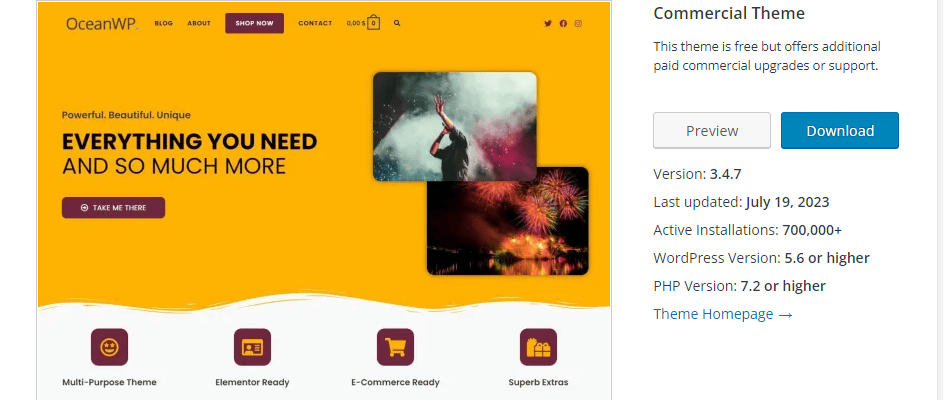
OceanWP is a highly flexible and lightweight WordPress theme that offers endless customization options. With its clean and modern design, OceanWP suits various websites, including blogs, portfolios, business sites, and e-commerce stores.
It integrates effortlessly with popular page builders like Elementor and Beaver Builder, enabling easy customization and layout creation. OceanWP comes with numerous pre-built demos and templates to kickstart your design process. In addition, it prioritizes speed and performance, ensuring fast loading times.
With its responsive design, SEO optimization, and compatibility with popular plugins, OceanWP provides a solid foundation for creating stunning and high-performing websites.
Tips and Examples for a Stunning Website Design
Creating a stunning website design with WordPress combines choosing a suitable theme and implementing practical design principles.
In this guide, I’ll provide tips on exploring the best WordPress themes and offer examples to help you achieve an impressive website design.
#1. Determine Your Website’s Purpose
Determining your website’s purpose is crucial for selecting a suitable WordPress theme. It involves understanding your website’s goals, target audience, and content strategy.
Whether it’s a blog, portfolio, e-commerce store, or corporate site, clarity about its purpose guides theme selection. The chosen theme should align with your objectives, enabling effective communication with your audience.
For example, a blog may prioritize readability and content organization, while an e-commerce site may require robust product showcasing and shopping cart functionality. By defining your website’s purpose, you can choose a theme that supports your goals and enhances the user experience.
#2. Consider Responsive Design
Responsive design is a crucial factor when exploring WordPress themes. With the dominance of mobile devices, ensuring your website looks and functions well across various screen sizes is essential.
A responsive theme adapts and adjusts its layout, images, and typography to provide an optimal user experience on smartphones, tablets, and desktops. By considering responsive design, you ensure your website remains accessible and user-friendly, regardless of the device used.
This improves user engagement, reduces bounce rates, and positively impacts search engine rankings. Look for themes prioritizing responsiveness to create a seamless and consistent visitor experience.
#3. Opt for a Clean and Intuitive Design
Opting for a clean and intuitive design is crucial when selecting a WordPress theme. A clean design avoids clutter and excessive elements, creating a visually appealing and easy-to-navigate website. It focuses on simplicity, allowing your content to shine.
An intuitive design ensures that users can quickly and effortlessly find the necessary information. It emphasizes logical organization, clear navigation menus, and user-friendly interfaces.
Choosing a clean and intuitive design theme enhances the user experience, encourages engagement, and leaves a positive impression on visitors. When it is about web design, less is often more.
#4. Customization Options
Customization options play a significant role when exploring WordPress themes. They describe how much control you have over the appearance and functionality of your website.
Themes with extensive customization options allow you to tailor the design, colors, typography, layouts, and other visual elements to match your brand identity. In addition, they often include built-in theme customizers or support for popular page builders, giving you flexibility and creative freedom.
Having robust customization options ensures you can create a responsive, personalized website that stands out. Consider your design preferences and select a theme that offers the desired customization level.
#5. Check for Browser Compatibility
Checking for browser compatibility is an important consideration when selecting a WordPress theme. It ensures your website functions correctly and appears consistently across web browsers such as Google Chrome, Mozilla Firefox, Safari, and Microsoft Edge.
A theme compatible with multiple browsers guarantees a seamless user experience for all visitors, regardless of their preferred browser. In addition, by verifying browser compatibility, you can avoid potential display or functionality issues that may arise when users access your website using different browsers.
It helps maintain a professional and reliable appearance, maximizing your website’s reach and accessibility.
#6. Read Reviews and Ratings
Reading reviews and ratings is a practical step when exploring WordPress themes. It enables you to gain information about the experiences of other users with a particular theme.
Reviews can provide valuable information about the theme’s quality, performance, customization options, and customer support. In addition, checking ratings helps you gauge the overall satisfaction level of users.
Make sure to have all the necessary information regarding the theme’s reliability, user-friendliness, and suitability for your specific needs by reading reviews and ratings. It helps you avoid potential issues or limitations and ensures you choose a theme with a positive reputation and a track record of customer satisfaction.
#7. Optimize for Speed and Performance
Optimizing for speed and performance is crucial when selecting a WordPress theme. A fast-loading website enhances the user experience, reduces bounce rates, and improves search engine rankings.
Look for themes prioritizing performance optimization, such as efficient coding, minified CSS and JavaScript, and image optimization. Avoid themes with excessive animations, complex design elements, or heavy plugins that can slow down your site.
Themes that are lightweight and optimized for speed ensure quick page load times and smooth navigation. By optimizing for speed and performance, you provide visitors with a seamless browsing experience, increasing engagement and overall satisfaction.
Conclusion
Exploring the best WordPress themes is essential in creating a stunning website design. Following the best tips and examples highlighted in this blog, you can make informed decisions and select a theme that aligns with your website’s purpose, offers customization options, ensures responsive design, and optimizes speed and performance.
Remember to read reviews and ratings to gauge the theme’s reliability and customer satisfaction. It would be best to showcase WordPress themes’ versatility and visual appeal across various categories.
With a suitable theme, you can transform your website into a captivating digital presence that leaves a lasting impression on your visitors. So, embark on your journey, explore the possibilities, and create a stunning website design with WordPress themes!