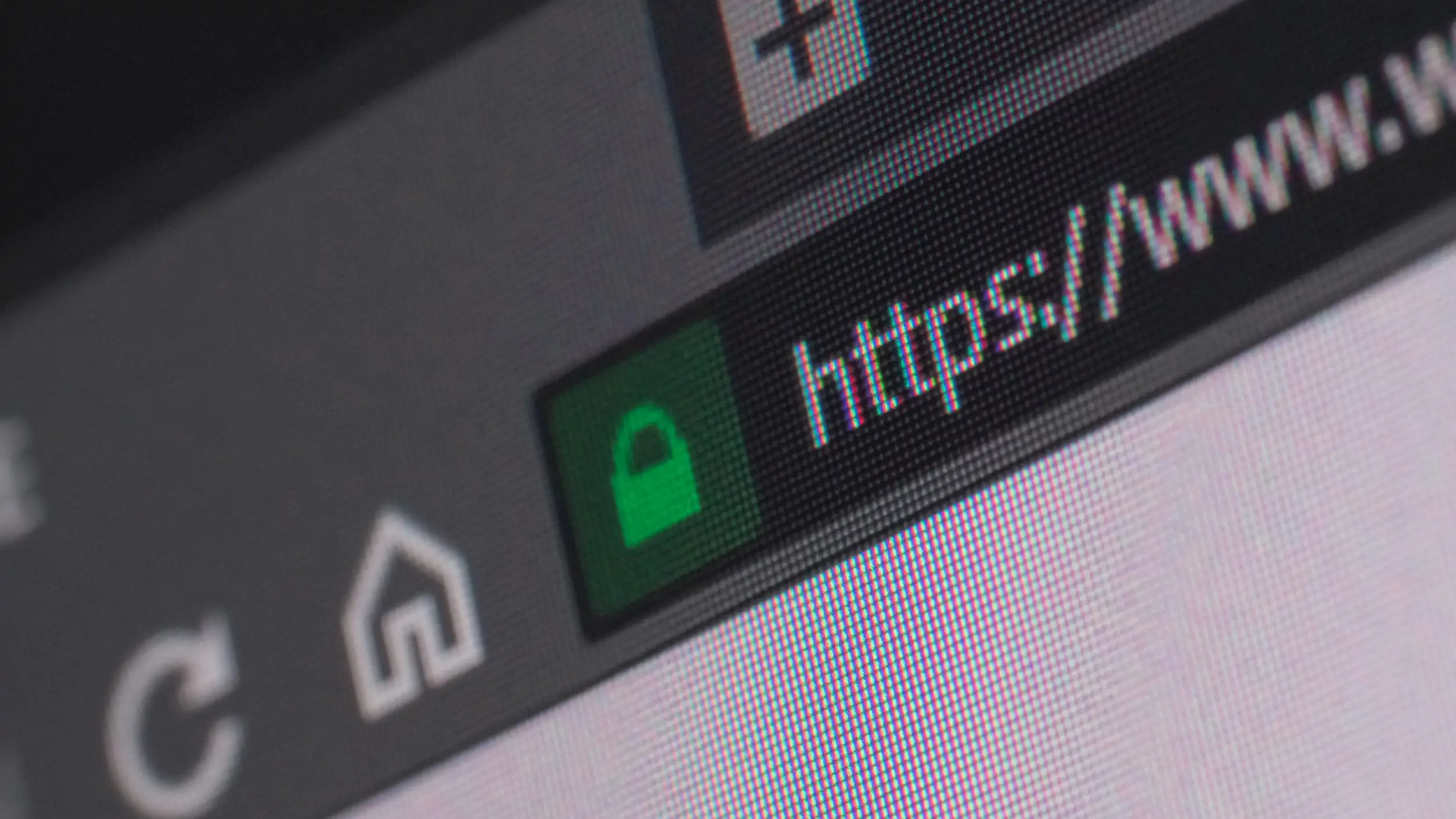Information is crucial in the online business world. A website exists to inform a large audience of what matters to them: news details or an online store selling goods and services. The internet contains vast amounts of information for people to refer back to. But what if your website contained information that was worth stealing? We’ve all heard of fraudulent credit card charges, identity theft, and online scams. Statistics show that the internet is becoming a massive playground for cybercriminals who want to exploit your information for their gain.
Why is it important to make your website more secure?
It’s essential to take website security seriously as a digital marketer. Because it’s generally prudent and because online security can directly affect your SEO rankings even if you have hired an SEO consultancy agency to help you improve the ranking of your website. So, to avoid that, you need to secure your website.
What can you do about this?
Websites take many measures to make themselves more secure, including various protective steps designed to prevent your website from being compromised.
Here are five effective ways to make your website more secure.
1. Get an SSL Certificate and Secure your WordPress Site before it’s too late!
It is advised that you get an SSL certificate to make your website more secure as soon as possible, especially for websites that handle essential data such as users’ personal information or online transactions.
Why is this?
For starters, an SSL certificate encrypts data sent and received to your website. This ensures that the data is not easily intercepted by a hacker’s tools, making it harder for them to reproduce or tamper with personal details.
Secondly, this prevents search engines from illegally gathering data from your website, which could hurt your SEO ranking in Google SERPs (Search Engine Results Pages).
Thirdly, you can choose to display a “Secure” or Green padlock before your website URL, which adds an extra sense of security for users. You can also show the Demographic & Behavioral Analytics report on Google Analytics if you have the code in place on your site. Look at how secure your website is from several online websites designed for this purpose.
2. Install a Security Plugin on your WordPress Site to make your website more secure
When you install a security plugin on your site, it is designed to monitor and prevent hackers from breaching your website’s safety measures in any way possible. A solid yet straightforward example of this would be the real-time automated scanning that Hardening WordPress performs. In a nutshell, this scans your WordPress installation daily to detect any unauthorized changes made by hackers that may have breached your safety measures and alerts you accordingly. As well as performing automated scans, it also gives you advice on what to do to resolve issues that arise from the scan results.

3. Make sure your site is up-to-date with the latest Security Patches
Keeping your website software and plugins up-to-date will ensure the protection of your site. By doing this, you are giving yourself access to all of the security patches that developers release regularly, which block and take down hackers from breaching any part of your site. If you’re not sure where to start with this, try using the “Check Plugin” feature on WordFence to detect any outdated or missing plugins.
4. Make your WordPress Site Less Vulnerable by Changing Some default Settings
By changing some of your site’s admin settings, you can stop hackers from getting an advantage over your website. In the Admin Area Settings, you can set your WordPress Admin username to a non-standard name. For example, instead of using “admin” as your login username, choose another option like “my username.” This is important because if there are vulnerabilities in other plugins or themes which developers have not yet patched, hackers will not be able to login to your Admin Area with the default Admin username and will not be able to exploit any security vulnerabilities.
Furthermore, you can set a strong password for all users on your site, which is ideally 12 characters or more containing numbers, capital letters, and symbols, as well as change the table Prefix from wp,_ to something more challenging for hackers to guess, such as xyz123, 5$ecret or yR34u. Definitely, it will make your website more secure from any attempt from hackers.
5. Make your Website more Secure with a Password Manager
The best way to avoid having any of your site’s or user’s login credentials stolen by hackers is to store them all in one secure place. A password manager enables you to do this as it generates and stores secure login passwords for each user, which are impossible to crack. Not only this, but you can also keep your WordPress Admin username and password inside it to speed up the process of logging into your site and prevent anyone from having to hack through it.
So here is a short guide to set your password.
- Add as many characters as you can. Usually, 12 characters are ideal for a password.
- Don’t use country names or famous words
- Don’t be shy about using symbols and numbers.
- Avoid anything personal like birthdates or pet names when creating passwords; instead, opt to use something complicated with meaning only to you!
- Don’t make it easy for hackers by reusing the same password everywhere—you want variety if someone gets hacked!
Conclusion
In conclusion, we have looked at five ways that you can easily make your website more secure. The most popular way is by installing a security plugin on your site, as they are designed to monitor and prevent hackers from breaching your website’s safety measures in any way possible.
If you’ve been putting off updating and securing your website, it’s time to take action. We hope this article has helped you understand how vital an SSL certificate is and the other ways in which you can make sure your website is secure.
Security should never be overlooked, and we’re here if you need any help getting started on the right path. Just let us know what content or security tips from our list were most helpful for you!