Today is a great day, and it is a Public Holiday too!
Happy “Hari Wilayah”. Yeah!🙂
So, it is my honor on this special holiday that I would think it would be a good idea to share with you guys tips and tricks and tutorials on how to be a Web Designer Malaysia, especially with WordPress CMS. Let’s start with the answer to this “common” question:
How does anyone can become a WordPress Web Designer?
Honestly, it is quite easy for someone to learn and practice web design skills in 2021. Simply by having a strong will, dedicated mindset, strong work ethics, and a never-ending desire for learning.
As you might know, in the WordPress environment, everything will get evolved quite fast and quickly. Such, your skill must always stay competitive and relevant to the new WordPress Updates.
One example would be the Gutenberg block builder, introduced into the WordPress environment back a few years ago. It was started from the classic editor, then moved to Page Builders (Elementor, Divi, WP Bakery), and now, everyone will be moving to Block Editors.
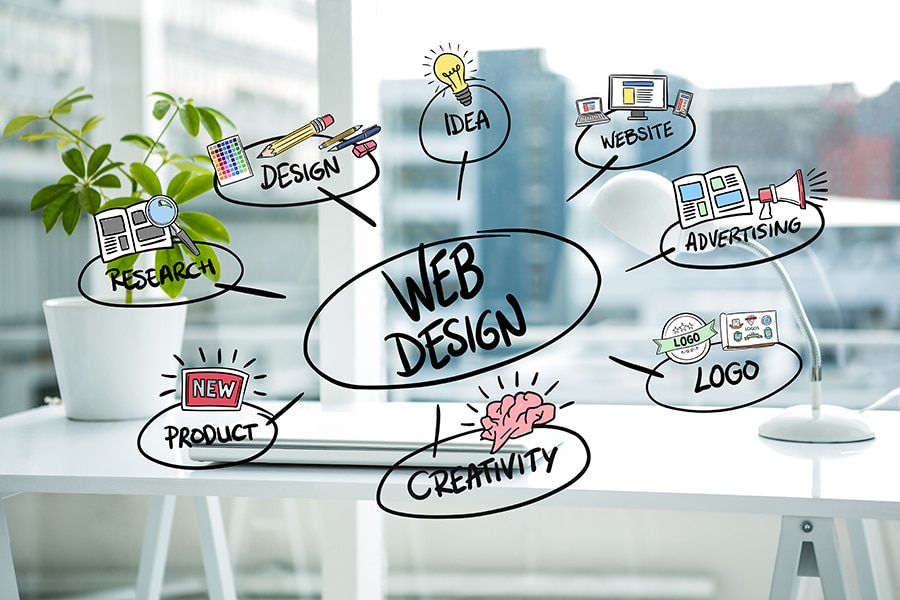
Skills Needed As WordPress Web Designer;
- Visual Design (UI)
- User Experience (UX)
- SEO (Search Engine Optimization)
- HTML and CSS knowledge
- A bit of knowledge of JavaScript and PHP would be helpful
- WordPress Files Structure
- Great tools like Illustrator, XD or Photoshop
These are the minimum requirements and skills needed to start working as a Freelancer of WordPress Web designer.
Well, to be a good professional web designer in this line of work, you might need to have a creative idea and a bit of technical IT background.
Why?
You are responsible for making a site where both functional and appealing to the website visitors. You didn’t build a website for yourself as your core satisfaction, but we build and develop a website for the web visitors. They are our main focus and attention.
In this case, your main job would be to cover all range of aspects of making a website. From competitor’s research, drafting initial wireframe to design a website layout, and working on SEO to creating website features.
Besides that, as a WordPress Web Designer, you might work on writing and editing content or solving code problems, too. Such a variety of tasks to ensure you’ll never be without work or bored 🙂 And, once you finish your line of work, it’s up to a WordPress developer (or yourself) to develop everything the way you have designed it. Neet, right?
Whether you have a university certificate in Computer Programming, Digital Arts, Graphic Design, or anything similar is a plug. However, you can become a WordPress Web Designer without a degree too.
Little help from good old Google, Youtube, Udemy, or myself. Check out my WordPress Course here.
See also: Webinar on Improve Website Speed to Increase Your Conversion Rate.

Tutorials: WordPress Web Designer
Whether you have some design experience or just starting fresh to learn more about WordPress Web Design, a good starting place would be online courses and tutorials. I found several on that exact topic that I will be sharing with you today to save you extra time.
List of Online Courses to start with;
HTML & CSS
CSS Tutorial from w3schools : A good place to start learning CSS skills. From basics to intermediate and advanced CSS, w3schools offers very detailed tutorials on all the steps toward designing a great WordPress site. Check them out.
CSS Basics from HTMLdog : One of the best tutorials that teach you the essentials of CSS and puts the very basis you later built on for your website. After you go over all the courses, you have two more tutorials to upgrade your knowledge further.
HTML and CSS Tutorial from Arket : A good place to start learning about coding: Arket tutorial explains the basics of HTML and CSS, why they are quite important, and how to use this coding knowledge for your works as WordPress Web Design. Once you finish with that, you can move on to the next courses and tutorials.
How to Design a WordPress site
When you have learned enough and got more confident in yourself, take a look at this essentials tutorial and start building and designing a WordPress site!
If I can do it, why can’t you?
SEO (Search Engine Optimization)
An equally important part of WordPress Web Design, SEO is a skill you must have if you want a website to rank higher on Search Engines like Google, Yahoo, or Bing.
I did write some good articles on “Do you really need SEO for your Website” meant for bloggers, which doesn’t mean you shouldn’t go over them.
I did explain more about SEO, how it affects a website’s presence on search engines, and the very basics that need to be covered. Check it out and implement all the tips if you want better website visibility on Google and other search engines.
There’s also an article about top 2018 SEO tips from the YoastCon conference to stay updated and relevant if it is not enough. The company built one of the popular WordPress SEO plugins in the WordPress Plugin directory. The most downloaded SEO WordPress Plugin too🙂
Not to forget, one of my main focus articles on SEO would be from Backlinko, “SEO in 2021“.
Check it out and implement all the tips on your website!

SEO Courses
SEO fundamentals for Web Designers from EnvatoTuts+
Series of SEO-based courses you need to learn and optimize your site fully you’re designing. ’cause, the web design is only half of your work, you need to make it pretty for Google. And by pretty, I did mean optimized by his rules and algorithms. And that’s where these SEO courses step in.
WordPress Web Design courses
- CSS Tutorial For Beginners
- EnvatoTuts+ WordPress related courses
- Become a WordPress Web Design Expert Without Any Coding
And, to boost all that knowledge, there’s also this useful book, Web Designer’s Guide for WordPress. A convenient guide that will teach you everything from installation to creating and implementing design and more.
Either way, I hope I did share some good and useful information. Feel free to share it with your friends so they can learn some new stuff, too!

